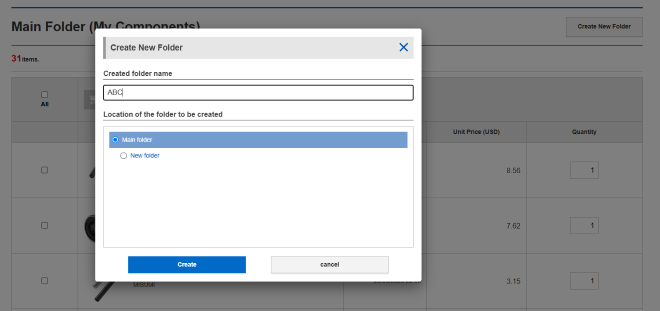Manage by My Components
My Components allows you to save product information, such as part number, to folders and manage the saved information folder by folder.
To check the method of saving part numbers, clickSave part numbers.
Check the products in My Components
Model numbers saved on the product page are found in the main folder.
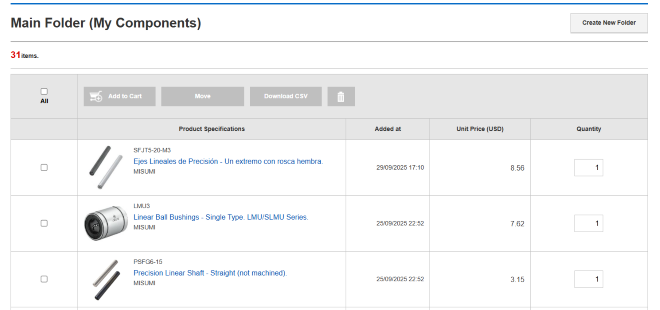
Add products in My Components to the cart
You can add products saved in My Components to the cart.
Select the product to be added to the cart.
Then, click the Add to Cart button to add the selected product to the cart.
- *You must first confirm the part number of a product to add it to the cart.
Open the product information page of an unconfirmed product.
Confirm the specifications so that you can add the product to the cart.
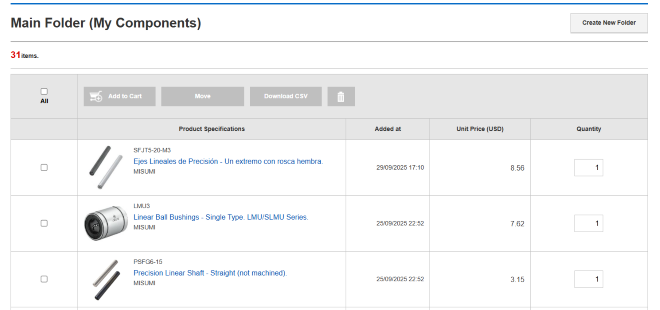
Create a folder
To create a new folder, click Create New Folder in My Components on the left menu.
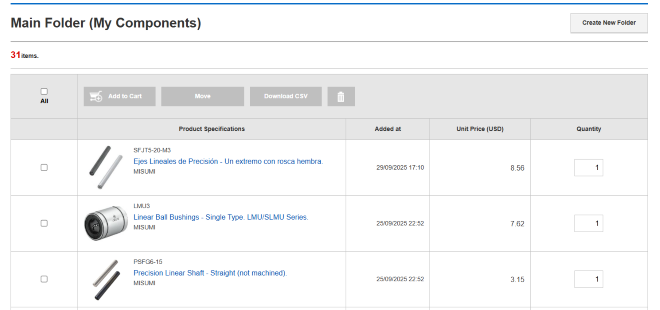
Enter the name of the folder to be created.
Then, select the folder storing location and click the Create New Folder button to create a new folder.