Search from keywords or part numbers
Enter keywords, part number, or Web Code.
Use the search box to search for a product by product name, part number, or product specifications.
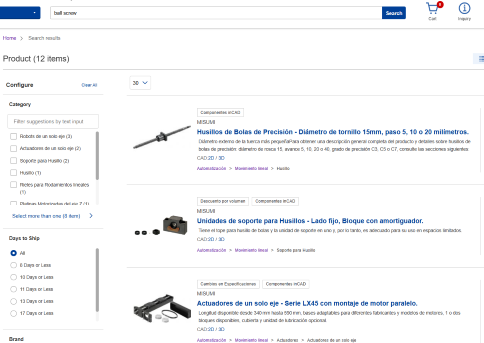
Select a keyword from the suggestion list.
When you input keywords on the search box, you may see the suggested keywords on the list box.
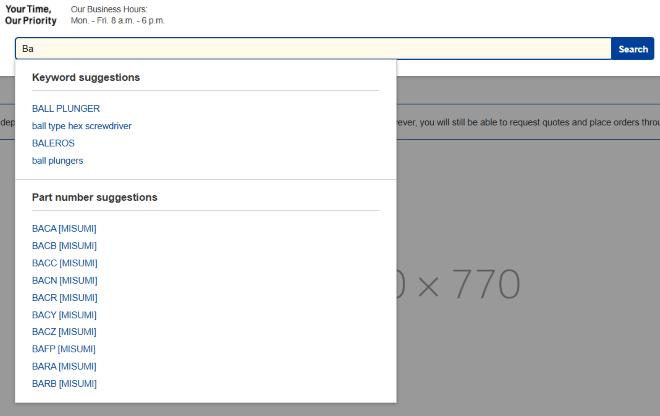
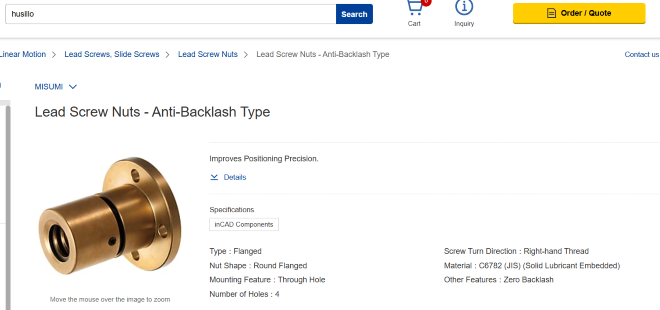
If part numbers are not displayed
If there is an error in the part number, candidates will not be displayed.
You should try deleting characters at the end, to try to find a match.
Example: SFJ22-800(If the deficit 2 is incorrect)
