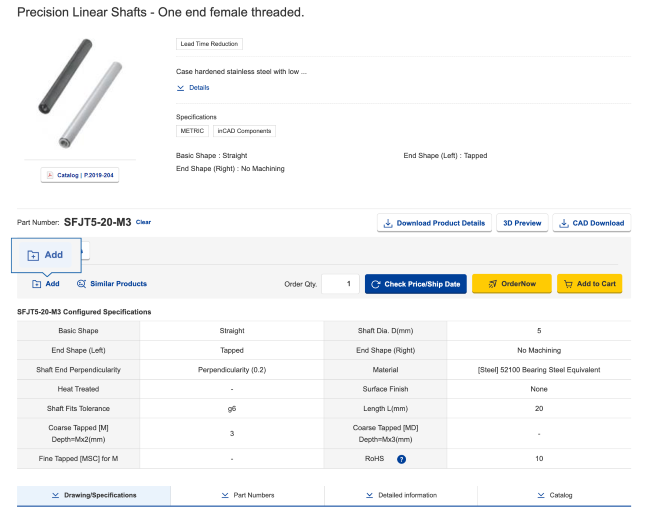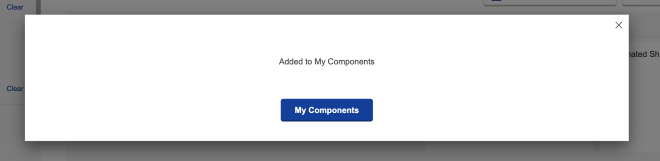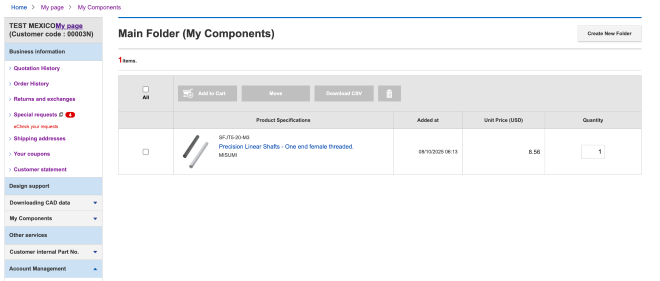Save Product Information
1. When you are viewing a specific product on the screen (product page), you can save the product information, including part number and specifications to My Components for later review.Just click the Add button to save the information in My Components.
2. The Add button will appear on the screen once the part number is confirmed. If the Add button does not appear, go back to complete the missing part specifications as necessary and try again.
3. To view the saved product information, click on My Components button.