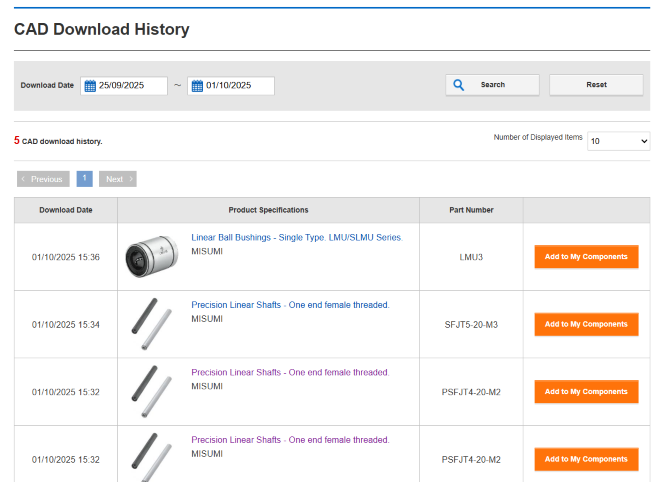View CAD download history
You can check the CAD Data Download History.
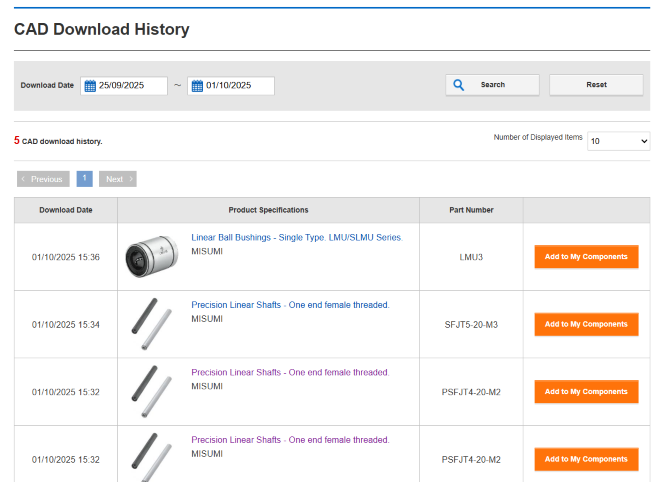
- View download history of the specified time period
- You can view the CAD download history with the specified period.
Click on the date of the "Download Day" on the left side of the screen, you will see a calendar. Choose the start date and the end date.
When you click "Search" in the state, you will see the CAD Download history with the specified period.
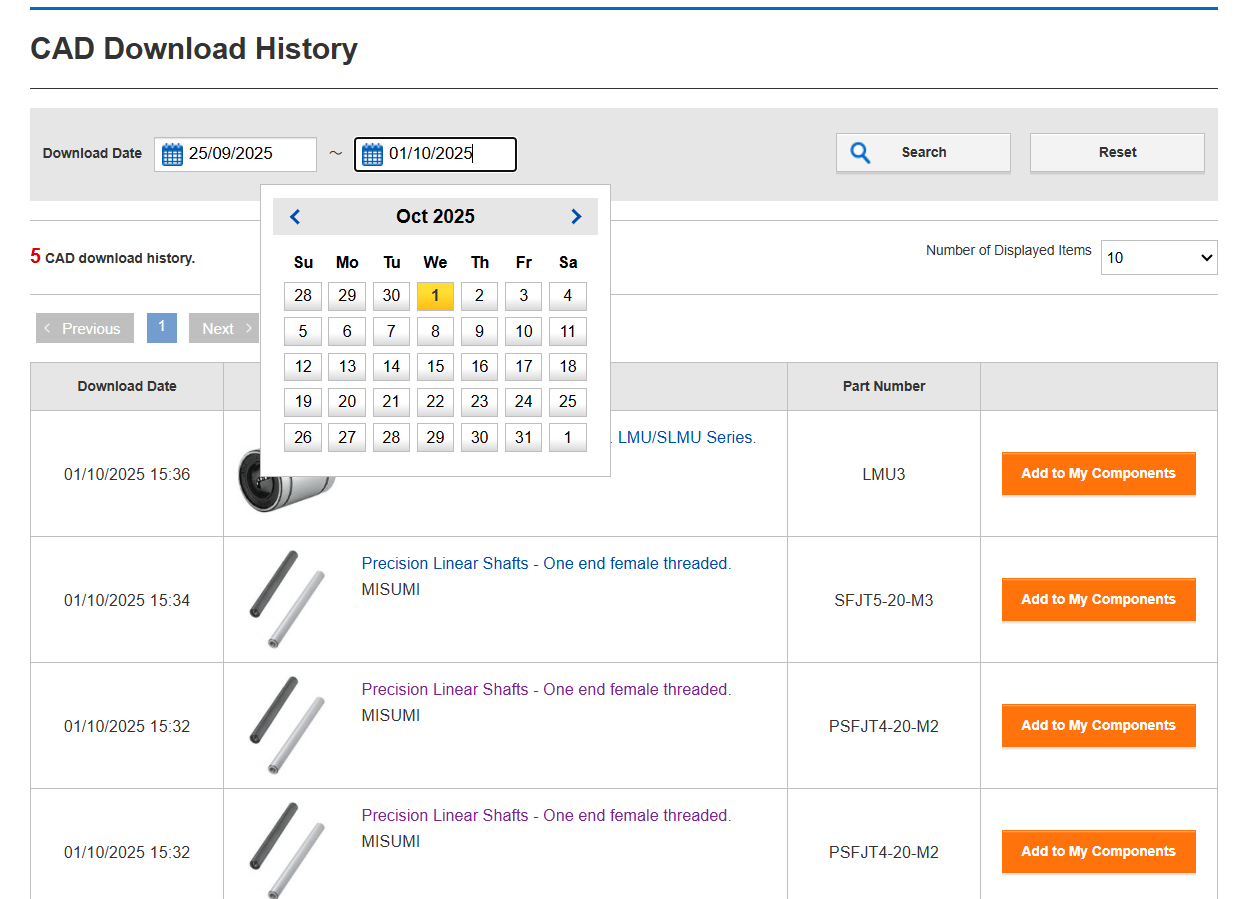
When you click the "reset", the period will be cleaned to reselect.