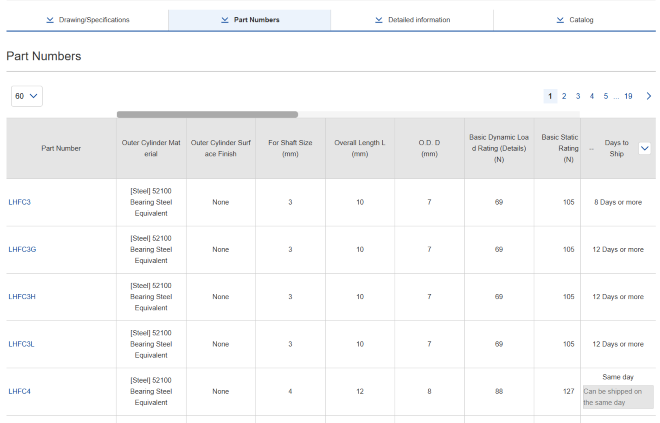Check the price and delivery date
1. Click the Check Price/Ship Date button to display the quotation. The product, price and ship date information will be shown. Prices can be confirmed after logging in.
2. If the Check Price/Ship Date button does not display, go back and complete missing product specification(s) on the prior screen.
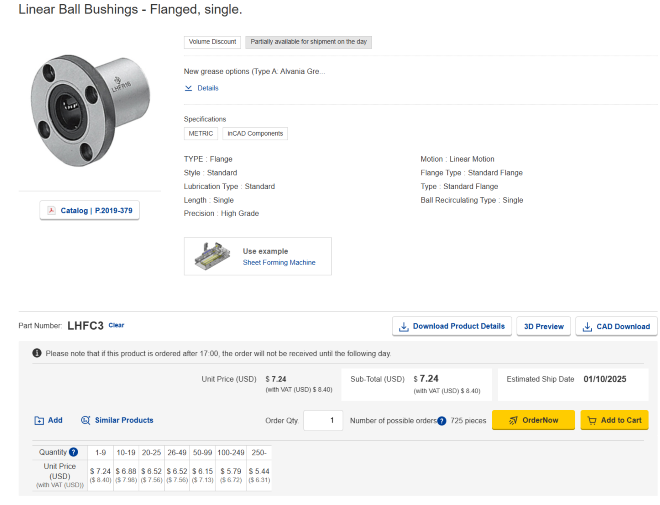
CHECK THE NORMAL SHIP DATE
On the product page or the spec search page, you can check the normal shipment date.
If no Ship Date appears, click the Add to cart button to place a quotation request and view the ship date information on the next screen
- *No normal shipment date appears for some products.
In such a case, click the Check Price/Ship Date button to place a quotation request for the product.