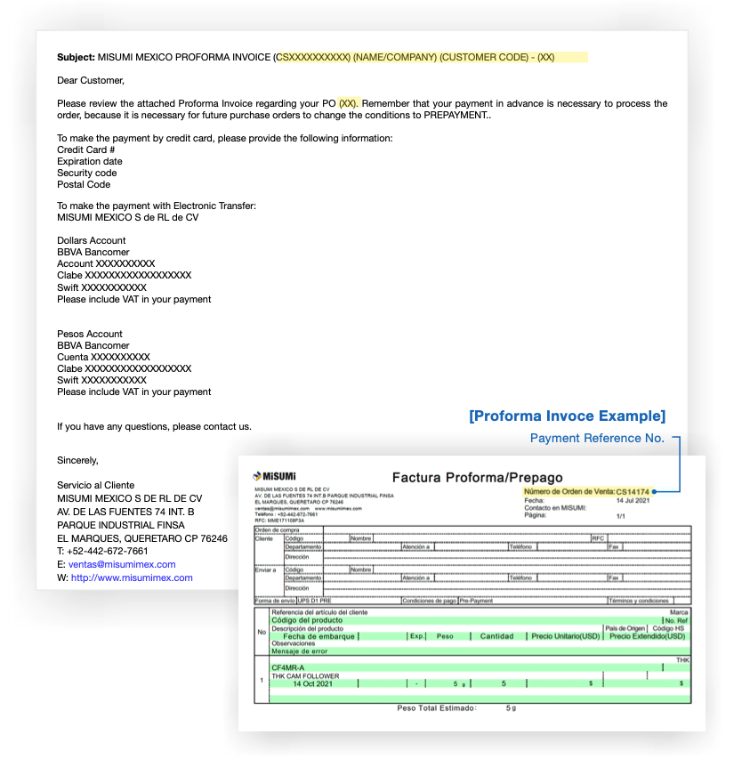(!)Due to Microsoft's end of support for Internet Explorer 11 on 15/06/2022, this site does not support the recommended environment.
Mon. - Fri. 8 a.m. - 6 p.m.
All Categories
-
Automation Components
Automation Components
Show all categories of Automation Components-
Linear Motion
-
Rotary Motion
-
Connecting Parts
-
Rotary Power Transmission
-
Motors
-
Conveyors & Material Handling
-
Locating, Positioning, Jigs & Fixtures
-
Inspection
-
Sensors, Switches
-
Pneumatics, Hydraulics
-
Vacuum Components
-
Hydraulic Equipment
-
Spray Equipment And Accessories
-
Pipe, Tubes, Hoses & Fittings
-
Modules, Units
-
Heaters, Temperature Control
-
Aluminum Extrusions, Framing, Support & Posts
-
Casters, Leveling Mounts, Posts
-
Doors, Cabinet Hardware
-
Springs, Shock Absorbers
-
Adjustment/Fastening Components, Pins, Magnets
-
Antivibration, Soundproofing Materials, Safety Products
-
- Fasteners
- Materials
-
Wiring Components
Wiring Components
Show all categories of Wiring Components-
LAN Cables / Industrial Network Cables
-
Equipment Specific Cables
-
Cordsets
-
Computer & AV Cables
-
Wire/Cable
-
Connector (General Purpose)
-
Crimp Terminal Components
-
Cable Organization
-
Cable Gland Components
-
Cable Bushing/Clip/Sticker
-
Screw/Spacer
-
Cable accessories
-
Tube
-
Electrical Conduits
-
Duct/Wiring
-
Electrical Wiring Tools
-
Dedicated tools
-
Soldering supplies
-
- Electrical & Controls
-
Cutting Tools
Cutting Tools
Show all categories of Cutting Tools-
Carbide End Mill
-
HSS End Mill
-
Concrete Drill Bits
-
Milling Cutter Insert / Holder
-
Core Drill Bits
-
Customized Straight Blade End Mill
-
Dedicated Cutter
-
Crinkey Cutters
-
Turning Tool
-
Drill
-
Cutting Tool Accessories
-
Screw Hole Related Tools
-
Reamer
-
Electric Drill Bits
-
Chamfering, Centering Tool
-
Hole Saws
-
Magnetic Drill Press Cutters
-
Step Drills
-
Wood Drills & Cutters
-
-
Processing Tools
- Packing & Logistics Storage Supplies
- Safety Products
-
Research and Development & Cleanroom Supplies
Research and Development & Cleanroom Supplies
Show all categories of Research and Development & Cleanroom Supplies - Press Die Components
-
Plastic Mold Components
Plastic Mold Components
Show all categories of Plastic Mold Components-
Ejector Pins
-
Sleeves, Center Pins
-
Core Pins
-
Sprue bushings, Gates, and other components
-
Date Mark Inserts, Recycle Mark Inserts, Pins with Gas Vent
-
Undercut, Plates
-
Leader Components, Components for Ejector Space
-
Mold Opening Controllers
-
Cooling or Heating Components
-
Accessories, Others
-
Components of Large Mold, Die Casting
-
-
Injection Molding Components
Injection Molding Components
Show all categories of Injection Molding Components-
Purging Agent
-
Injection Molding Machine Products
-
Accessories of Equipment
-
Auxiliary Equipment
-
Air Nippers
-
Air Cylinders
-
Air Chuck for Runner
-
Chuck Board Components
-
Frames
-
Suction Components
-
Parallel Air Chuck
-
Special Air Chuck
-
Mold Maintenance
-
Heating Items
-
Heat Insulation Sheets
-
Couplers, Plugs, One-touch Joints
-
Tubes, Hoses, Peripheral Components
-
- Webcode Seach | Series
-
#CODE
- Discontinued Products
Loading...
BACK | Shipping Time | Unfit | Shipment Notice | PROFORMA Invoice
Glossary
Here you will find definitions of terms that you may encounter in our site, documents or emails. .
Shipping Time
Shipping time considers only the HANDLING DAYS and PACKAGE PREPARATION TIME and does not considers the time that the courier takes to deliver the package.
This is because MISUMI does not have control on the processes performed by all the couriers, MISUMI does not know how long it will take for the courier to deliver the package.
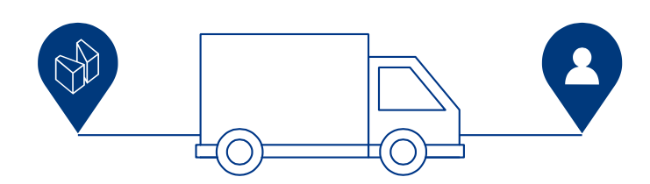
In the product and categories pages you will find shipping time information "Days to Ship" with the information of an estimated time, from "Same Day" up to several days to ship, if it reads "Same day" it means the product is on stock in our warehouse located in Queretaro, Mexico, and can be shipped the same day, only if it's ordered before 12:00pm using the website and paying with credit card, but you need to take into consideration that the courier can take several days to deliver the package.
Unfit
Unfit is a term used in MISUMI for all the cases in which the product presents some issues at the moment of the confirmation, and may need some information from the customer.
| Unfit | Explanation | Action Required from Customer |
|---|---|---|
| Big Order | Generated when the required quantity is considered a large amount and requires material availability confirmation. | Wait for confirmation from MISUMI |
| Each Time | Generated when a product information request is considered irregular by MISUMI, so the date of shipment and price must be confirmed for each request. | Wait for confirmation from MISUMI |
| Expedite | Generated when the customer requests to improve the delivery date. | Provide the required date and wait for a MISUMI response. |
| Part Number Error | Generated when the customer enters a part number that MISUMI not recognized. | Contact Technical Support to provide the correct code to the Customer Service department. |
| Multiple Brands | Generated when MISUMI recognizes more than one brand for the part number nomenclature that is requested. | Contact Technical Support to provide the correct code and brand to the Customer Service department. |
| Others | Generated when the required product has a sale restriction. | Wait for confirmation from MISUMI |

(i)Notificación
If MISUMI require information from your side, you will receive an email notification as is shown in the following example: Please check SPAM to avoid lost information.
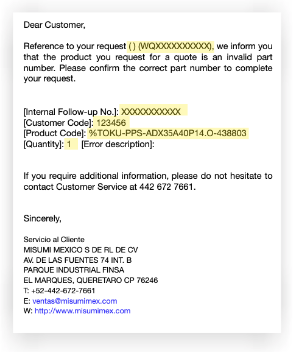
Shipment Notice
Term used by MISUMI to notify the customers once their products have been shipped.
Once MISUMI has shipped your order, you will receive a shipment notification as the one shown below. You must click on the orange button “PACKAGE TRACKING” to access to your shipment tracking.

PROFORMA Invoice
Document issued by MISUMI to notify the customers that an advance payment is required to confirm the product purchase.
Once MISUMI has processed your order, we will send you the payment request as shown below. You must answer the email attaching your payment proof in order to confirm your order.